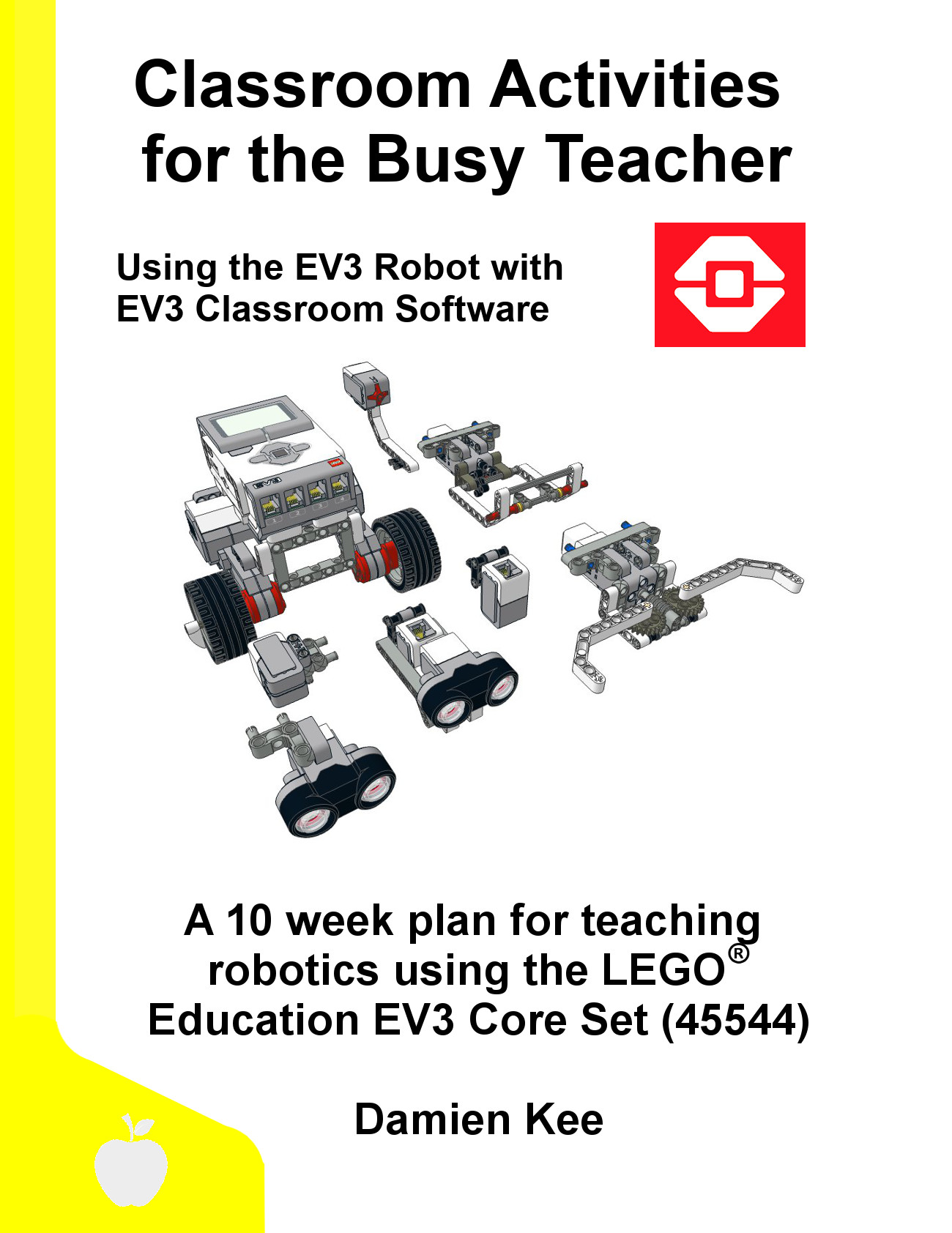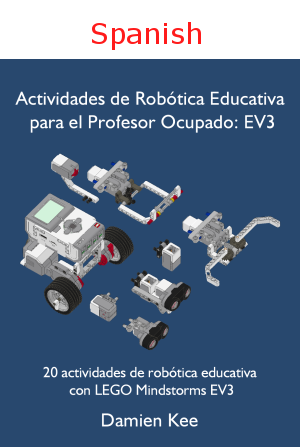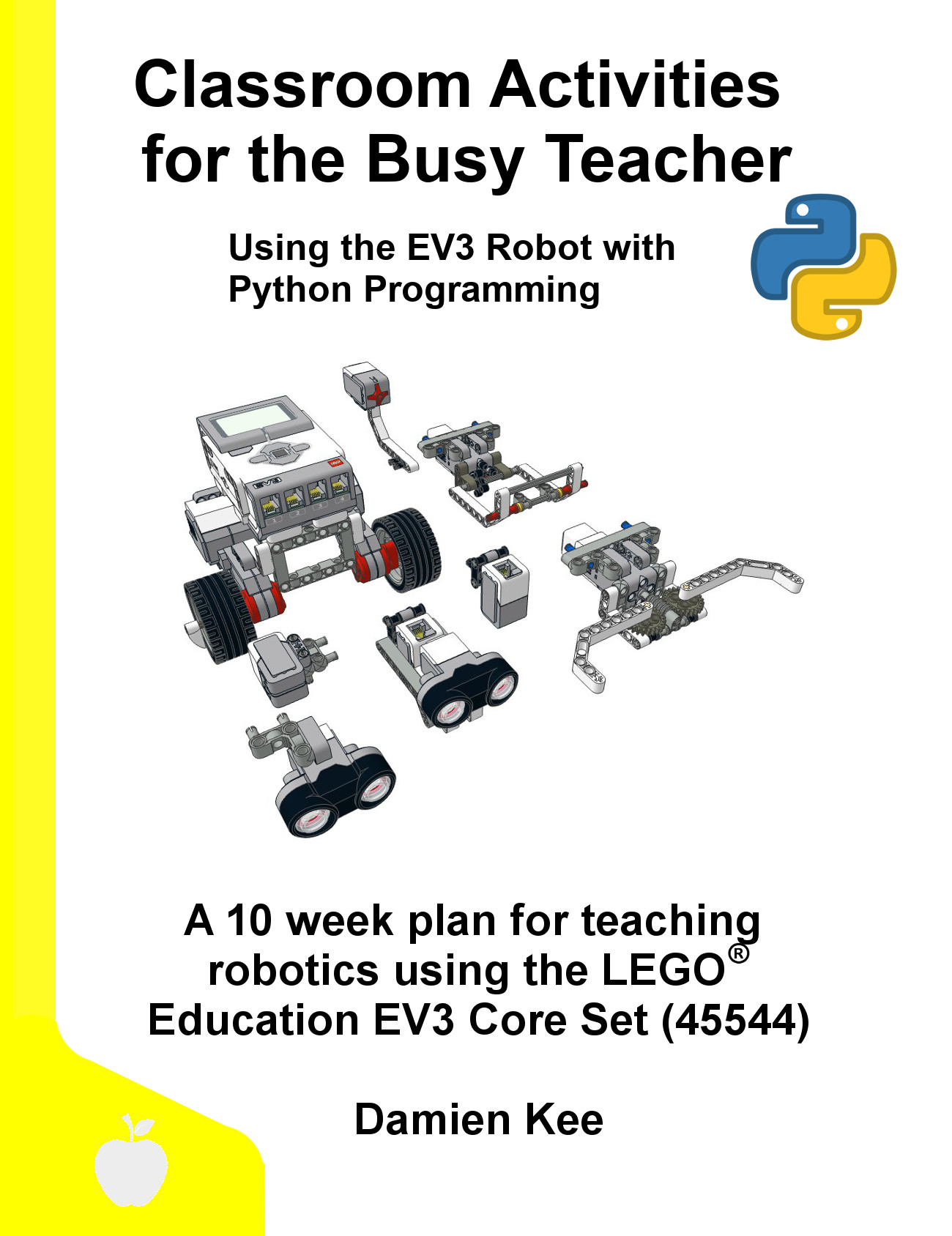Version Options
Description
A 10 week curriculum package for implementing the LEGO Education EV3 Core Set (45544) in your class. Containing over 20 chapters that follow a planetary exploration story line, you will be introducing students to the basics of the EV3 Core Set and gradually incorporating sensor and useful programming concepts. This resource book uses the EV3 Classroom Software (often referred to as Scratch Programming in appearance)
Download all Student Worksheets
Download Building Instructions
All challenges follow a similar structure with an overview project, equipment needed and Teachers’ notes. Example programs as well as tips and tricks are included to assist the teacher and student worksheets can be either photocopied or downloaded from the website. Full building instructions necessary to construct the RileyRover Base design and all required attachments are also included.
In addition to specific Robot challenges, the book also offers activities based around Robots in Society, Flowcharting and Multimedia Presentations.

Table of Contents
- Chapter 1: Introduction
- Chapter 2: RileyRover Basics
- Chapter 3: Keeping Track
- Chapter 4: What is a Robot?
- Chapter 5: Flowcharting
- Chapter 6: How Far?
- Chapter 7: How Fast?
- Chapter 8: That Bot has Personality!
- Chapter 9: How Many Sides?
- Chapter 10: Help, I’m Stuck!
- Chapter 11: Let’s go Prospecting!
- Chapter 12: Stay Away from the Edge
- Chapter 13: Prospecting and Staying Safe
- Chapter 14: Going Up and Going Down
- Chapter 15: Cargo Delivery
- Chapter 16: Prepare the Landing Zone
- Chapter 17: Meet your Adoring Public!
- Chapter 18: As seen on TV!
- Chapter 19: Mini-Golf
- Chapter 20: Dancing Robots
- Chapter 21: Robot Wave
- Chapter 22: Robot Butler
- Chapter 23: Student Worksheets
- Chapter 24: Building Instructions
Can I use the book with the EV3 Home edition (31313)?
While the book is written especially for the Education version (45544), it can also be used for the Home Edition (31313). The Home edition has a slightly different inventory of parts, so it is not possible to do an exact RileyRover Build. You will have to flex your problem solving skills to work around a few parts.
Both kits have the same motors so all the activities that just utilise motors can be followed.
The Edu and Home version both have the Colour Sensor so that activity can be run, but the Home edition does not have the Ultrasonic Sensor or the Gyro. That being said however, the concepts for using sensors in general is the same across the Home and Edu version, so once you get the hang of it, you can apply it to the IRseeker that you find in the Home edition.
If you’re after the ball caster wheel, you can buy them here:
http://www.legoeducation.us/eng/product/technic_ball_pivot_parts_pack/2665